Getting Started
Getting an API Key
To get started with using Answerly's APIs, you'll need an API key. Don't worry, getting one is quick and painless. Just follow these simple steps:
Step 1
Navigate to the API Keys page on Answerly by clicking here.
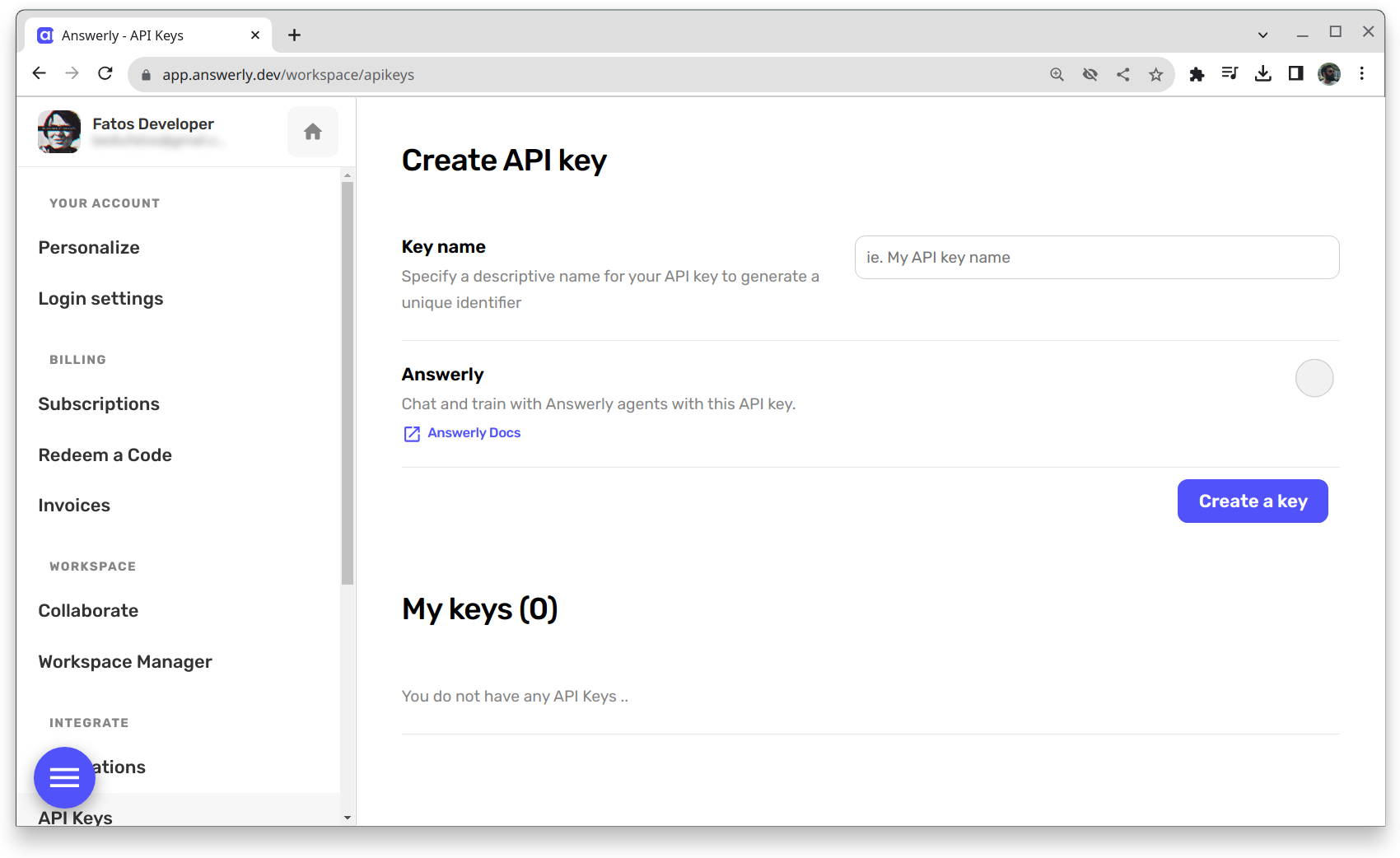
Step 2
Once you're on the API Keys page, you'll see a section where you can create a new key.
Start by entering a name for your API key in the "Key Name" field. This is just a label to help you remember what you're using the key for.
Next, make sure to check the box next to "Answerly" to indicate that you want an API key for the Answerly platform.
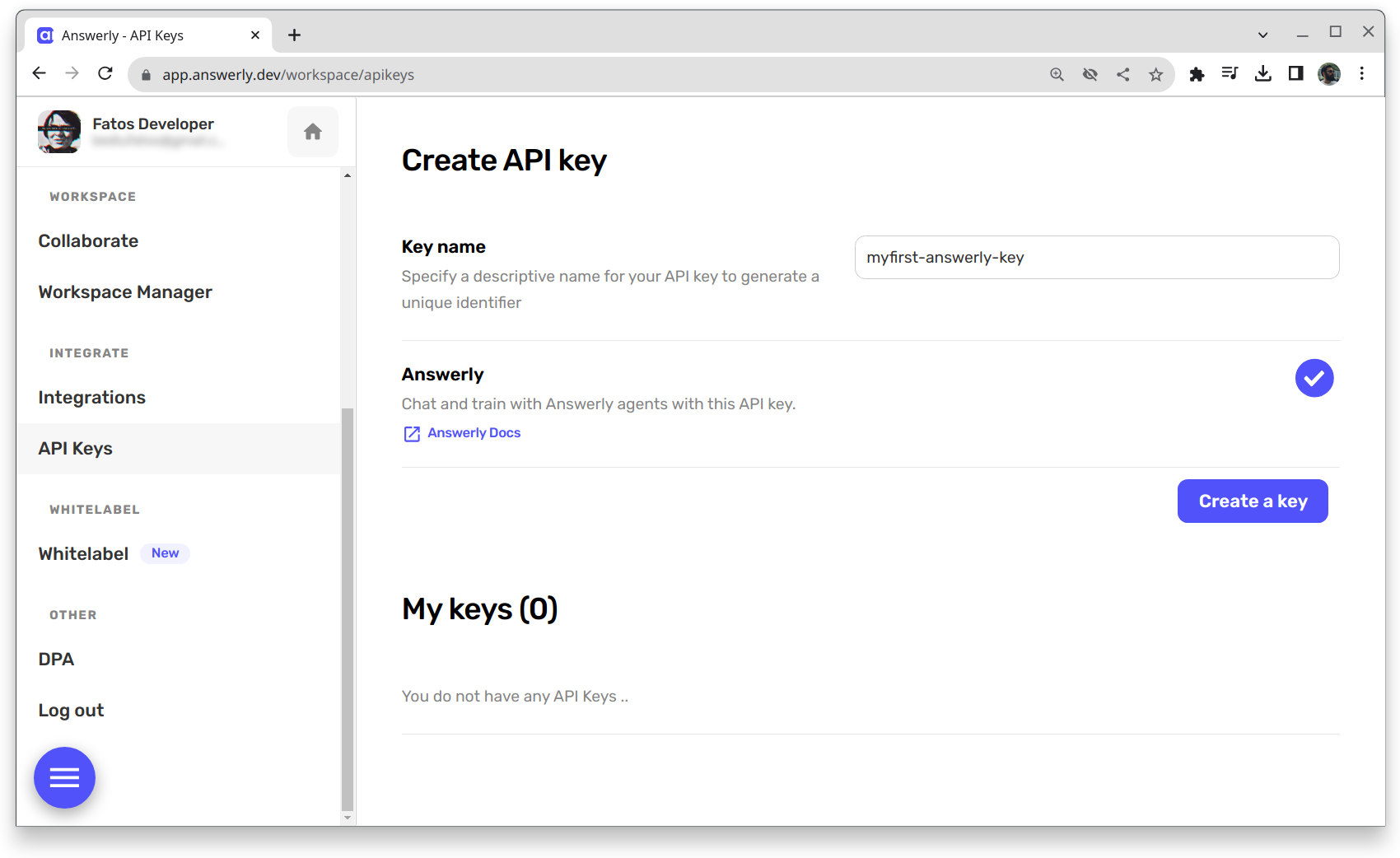
Now, simply click on the Create Key button. The system will generate a new API key for you.
Step 3
A dialog modal will appear, presenting you with your newly minted API Key.
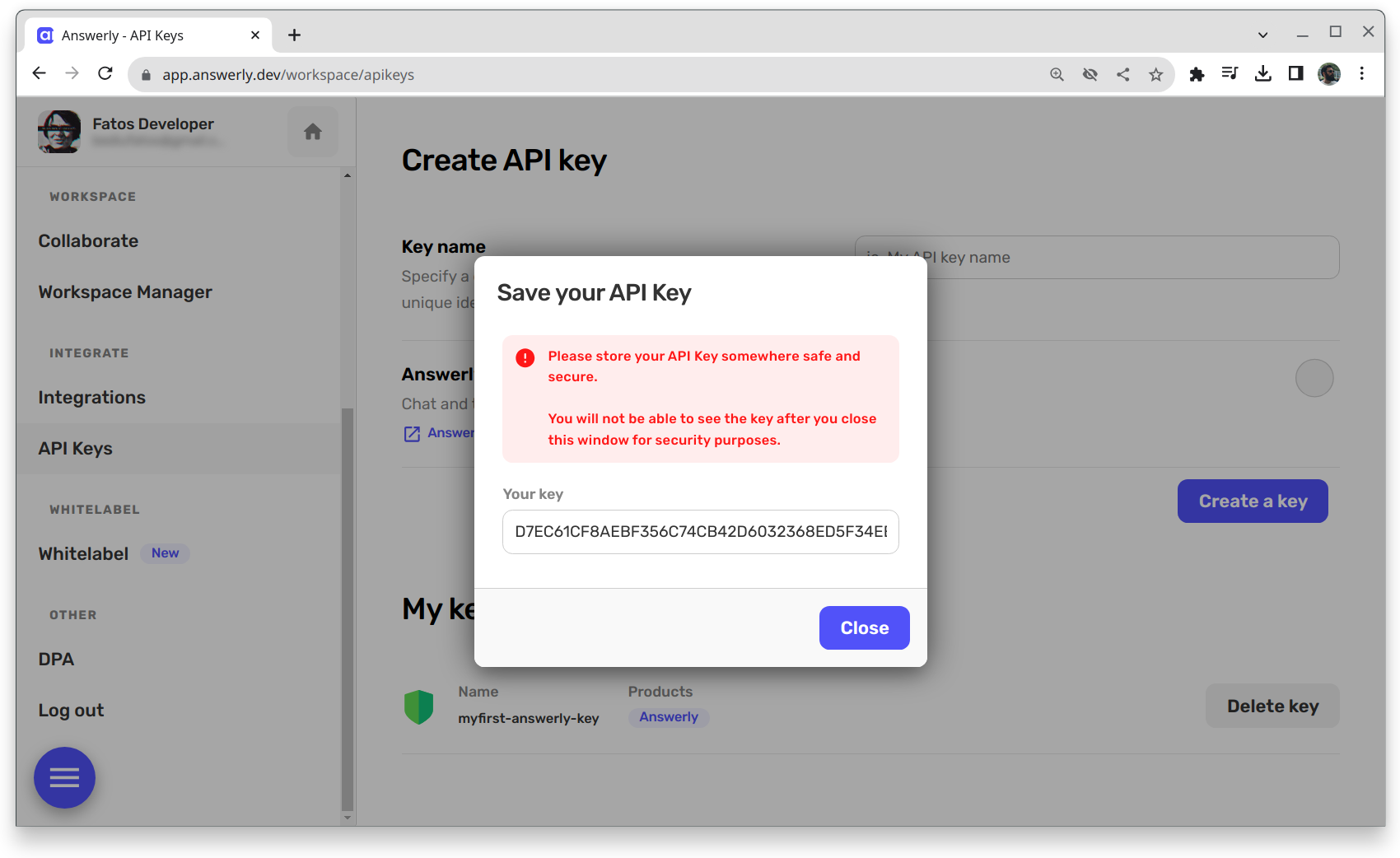
This is the only time your full API key will be visible, so make sure to copy and keep it in a secure place. If you lose it, you'll have to generate a new one as there's no way to retrieve it once the modal is closed.
Remember to keep your API key confidential, and use it wisely.
Happy coding! 🚀

